- The following are the steps of bypassing RAR password using Notepad: Right-click on the password-protected RAR file, Select Open with then choose another app, then click on the Notepad app to open it with notepad file. Once the file opens in Notepad, select the Edit menu at the top and click on Replace.
- Methods to Remove Password from RAR File: Here are different methods through which you will learn how to remove RAR password manually: Method 1. How to Remove RAR Password Using Notepad; Method 2. Remove RAR Password using RAR Password Recovery; Method 3. Remove Password from RAR File Online; Let's have a look at each of these methods in.
- On the main page, you need to select 'Recover password from File and Archive' option and click next. Note: in this article, for the demo purpose, we use password recovery bundle software. Read more: Use the Right-Click Menu to Copy a File Path. 2) Click on 'Open' button and select the password-protected RAR file that you want to recover.
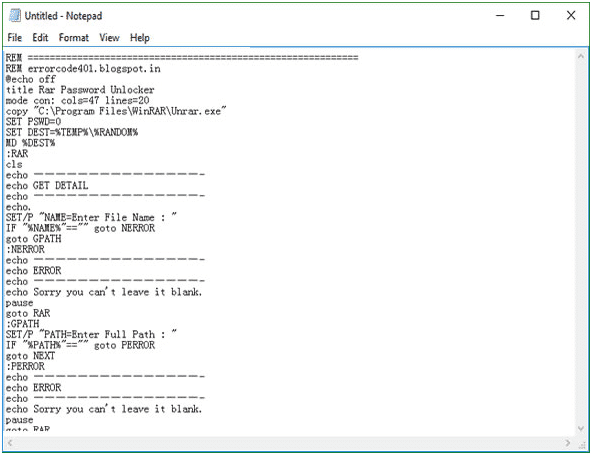
Contents
- 1 How to Remove Password from RAR Without Software?
- 1.1 Remove Password from RAR file Without using Any Software
Cmd trick to unlock forgotten rar file password easily. S u b s c r i b e don't foreget to subscribe and comment what video do you want next!!
As we all know that RAR files are the best companion of us when we need to download any big data files. There are a number of benefits of the RAR file.
The first thing is the big data files are converted into compressed files which save a lot of space and the second is RAR files are easily portable. Sometimes, we get RAR files with encryption.
So, how can we remove the password from that RAR file? Don't worry!! We are here only for you guys. You just need to follow the below guide with patience to the benefit.
Remove Password from RAR file Without using Any Software
As we have already discussed the benefits of having RAR files as they are compressed and easily portable. Sometimes, when we download a RAR file, it comes encrypted with password protection.
On the alongside, if we don't know the password then how can we use the RAR file for our purpose? Here in this article, we have the answer. 802.1 x ise. You can use below two methods to remove a password from a RAR file without using any third-party application.
Method 1: Using Notepad
Yes! We will use Notepad to remove the password from a RAR file. It is one of the easiest and the best method you can follow. You don't need any technical skills or anything. You just have to follow the below steps:-
1- First of all move to the RAR file which you like to remove the password.
2- Now, right-click on the RAR file then open it with Notepad.
3- Here, head to the second line, then search the following keywords:-
Ûtà�
'IžC0
4- When you found them, then simply replace the keywords as follows:-
>> Replace 'IžC0 with �IžC0
>> Replace Ûtà� with 5³tà�'
5- After keywords replacement successful than simply click on Save.
6- After all done, simply open the saved file with RAR.
7- Voila! Now it is not asking for any password.
8- Congratulations! You have successfully removed the password from the RAR file.
Also Read:- How to Recover Lost Wi-Fi Password Without Root
Method 2: Using Online Zip Converter
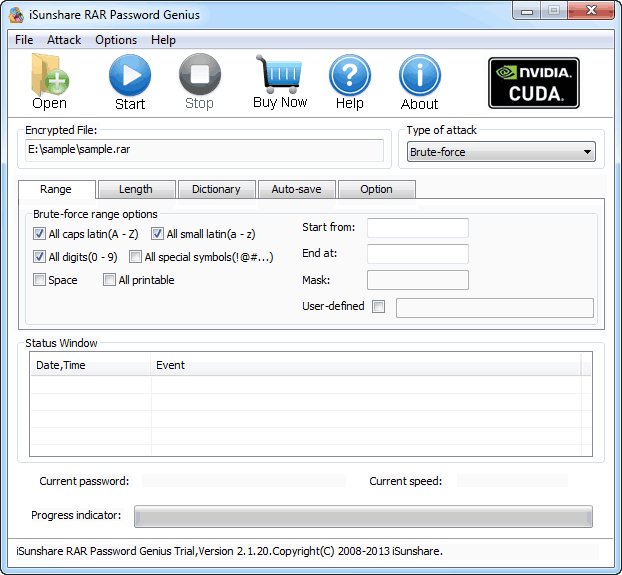
Here we have another easiest and quickest method to remove the password from the RAR file without using any third-party application. Make sure you have a good working internet connection so that the method can work properly.
This website will convert your RAR file into zip format and on the same side, it will also remove the password from the RAR file. Therefore, follow the below steps with patience:-

Contents
- 1 How to Remove Password from RAR Without Software?
- 1.1 Remove Password from RAR file Without using Any Software
Cmd trick to unlock forgotten rar file password easily. S u b s c r i b e don't foreget to subscribe and comment what video do you want next!!
As we all know that RAR files are the best companion of us when we need to download any big data files. There are a number of benefits of the RAR file.
The first thing is the big data files are converted into compressed files which save a lot of space and the second is RAR files are easily portable. Sometimes, we get RAR files with encryption.
So, how can we remove the password from that RAR file? Don't worry!! We are here only for you guys. You just need to follow the below guide with patience to the benefit.
Remove Password from RAR file Without using Any Software
As we have already discussed the benefits of having RAR files as they are compressed and easily portable. Sometimes, when we download a RAR file, it comes encrypted with password protection.
On the alongside, if we don't know the password then how can we use the RAR file for our purpose? Here in this article, we have the answer. 802.1 x ise. You can use below two methods to remove a password from a RAR file without using any third-party application.
Method 1: Using Notepad
Yes! We will use Notepad to remove the password from a RAR file. It is one of the easiest and the best method you can follow. You don't need any technical skills or anything. You just have to follow the below steps:-
1- First of all move to the RAR file which you like to remove the password.
2- Now, right-click on the RAR file then open it with Notepad.
3- Here, head to the second line, then search the following keywords:-
Ûtà�
'IžC0
4- When you found them, then simply replace the keywords as follows:-
>> Replace 'IžC0 with �IžC0
>> Replace Ûtà� with 5³tà�'
5- After keywords replacement successful than simply click on Save.
6- After all done, simply open the saved file with RAR.
7- Voila! Now it is not asking for any password.
8- Congratulations! You have successfully removed the password from the RAR file.
Also Read:- How to Recover Lost Wi-Fi Password Without Root
Method 2: Using Online Zip Converter
Here we have another easiest and quickest method to remove the password from the RAR file without using any third-party application. Make sure you have a good working internet connection so that the method can work properly.
This website will convert your RAR file into zip format and on the same side, it will also remove the password from the RAR file. Therefore, follow the below steps with patience:-
1- Click HERE to open Online Zip Converter.
2- Here, look for the Choose file option.
How To Bypass Winrar Password
3- Now the next thing to do is select the targeted Zip file.
4- Once done, click on Convert File option
5- Here the process will begin.
6-First the file will be uploaded to a server then converted into a Zip file.
7- Now, Online Zip Converter will also remove the password from it.
8- When done, simply download the Zip file and you will find that the password got removed.
9- Congratulations! You have successfully removed the password from the RAR file using Online Zip Converter.
Also Read:- Download Mi Unlock Tool Reset/Remove Mi Password
Final Words
Remove Winrar Password With Notepad Shortcut
Here we have listed the best two ways to remove the password from the RAR file without using any third-party application software. Don't forget to drop your comment below which RAR file password removal method you find the best and also let us know if you have knowledge about any other password removal method of RAR file that must be listed here in this list. Have a nice day. TechVictoria!!
